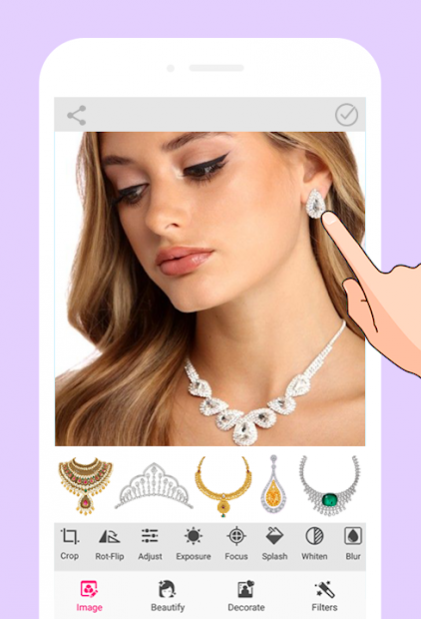Jewellery Photo Editor 1.0.2
Free Version
Publisher Description
Jewellery Photo Editor
Women Jewellery Photo Editor app will help you to pickup various Jewellry items like Necklaces sets, Ear Rings, Ear Hangings, Diamond Jewellry Sets, Diamond and Gold Jewelery sets from the collection of the jewellery and try on you how they look on your body
Woman Jewellery Photo Editor is easy to use and look realistic Jewellery on your body, come with variety of beautiful realistic 200+ jewellery in every categories, so lets start and make your photo more attractive with Jewelry Photo Editor.
You can edit your picture with gold or diamond jewellery with this jewellery photo editor. You can find bridal jewellery, wedding dresses, and latest fashionable jewellery in jewellery photo editor.
In addition to Jewellery Style Photo Editor you can use necklace jewellery, nose jewellery, ring jewellery, ears jewellery, hair ring jewellery, hair crown jewellery and much more, insort all type of jewellery will you get here for free. Share with your friends and have fun!! Give yourself a dashing looking without buying the accessories.
Applying jewellery on your picture is very easy. Just select the picture from your phone gallery in this jewellery photo editor for Woman, or you can also take a picture from your camera application. You don’t need to go and buy these expensive gold jewellery, latest diamond jewellery, latest bridal jewellery, latest wedding jewellery or latest fashionable jewellery just use this jewellery photo editor for Woman app and wear these expensive jewellery designs.
Jewellery Photo Editor Features:
- Simple & easy to use.
- Latest collection of Jewellerys
- 200+ best Women Jewellerys, fashion Jewellerys, modern jewellery, necklace jewellery, nose jewellery, ring jewellery, ears jewellery, hair ring jewellery, hair crown jewellery and much more for your perfect hair on photo!
- High definition quality design and effect.
- Work offline and no internet connection is needed.
- Freely rotate, scale, zoom in, zoom out or drag the photo.
- Choose a photo from your gallery or take it with the camera of your device
- Enter your new Jewellery and look like a star on a red carpet
- Save your work of art in a photo gallery or share the masterpiece with your friends on social network.
How to Use Jewellery Photo Editor
- Take a new photo or select one from your gallery
- Select one of Jewellerys
- Select other Jewellerys stickers which you want to add to the photo
- Zoom in, zoom out, rotate, adjust stickers, add text on photo
- Flip the Jewellerys according to the face
- Save your perfect photo in the photo gallery
- Share your photos with your friends and family in social networks.
⭐️ Thanks for using our apps! Enjoy your favorite Jewellery Photo Editor and if you love this app please Rate for us and give your feedback in comment form. You’re very welcomed to rate, share and comment!
About Jewellery Photo Editor
Jewellery Photo Editor is a free app for Android published in the Personal Interest list of apps, part of Home & Hobby.
The company that develops Jewellery Photo Editor is App Innovation Star. The latest version released by its developer is 1.0.2.
To install Jewellery Photo Editor on your Android device, just click the green Continue To App button above to start the installation process. The app is listed on our website since 2019-07-24 and was downloaded 3 times. We have already checked if the download link is safe, however for your own protection we recommend that you scan the downloaded app with your antivirus. Your antivirus may detect the Jewellery Photo Editor as malware as malware if the download link to com.appinnovationstar.jewellery.stylish.photoeditor is broken.
How to install Jewellery Photo Editor on your Android device:
- Click on the Continue To App button on our website. This will redirect you to Google Play.
- Once the Jewellery Photo Editor is shown in the Google Play listing of your Android device, you can start its download and installation. Tap on the Install button located below the search bar and to the right of the app icon.
- A pop-up window with the permissions required by Jewellery Photo Editor will be shown. Click on Accept to continue the process.
- Jewellery Photo Editor will be downloaded onto your device, displaying a progress. Once the download completes, the installation will start and you'll get a notification after the installation is finished.